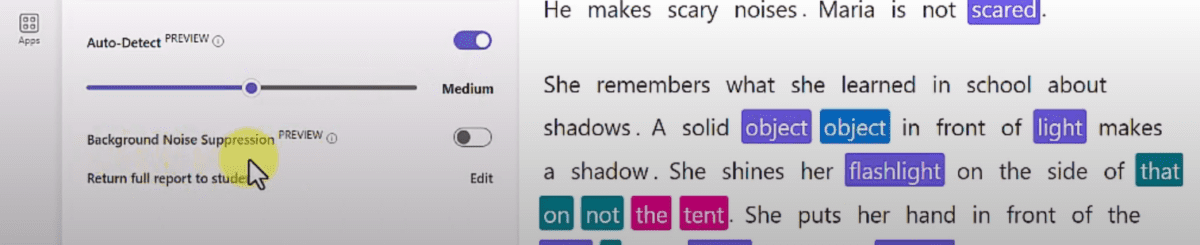As you may know, the new Microsoft Teams desktop app has been available to upgrade on your devices in the recent weeks. We have some important new updates regarding the permanent switch to the New Microsoft Teams that you will want to know.
Opt-In Until March 19, 2024
The new Teams desktop app is currently available for you to switch on at your convenience. You will find the opt-in switch at the top left corner of the Teams app. All users, including students and staff will be switched to the New Teams app on March 19, 2024. This will give us the …