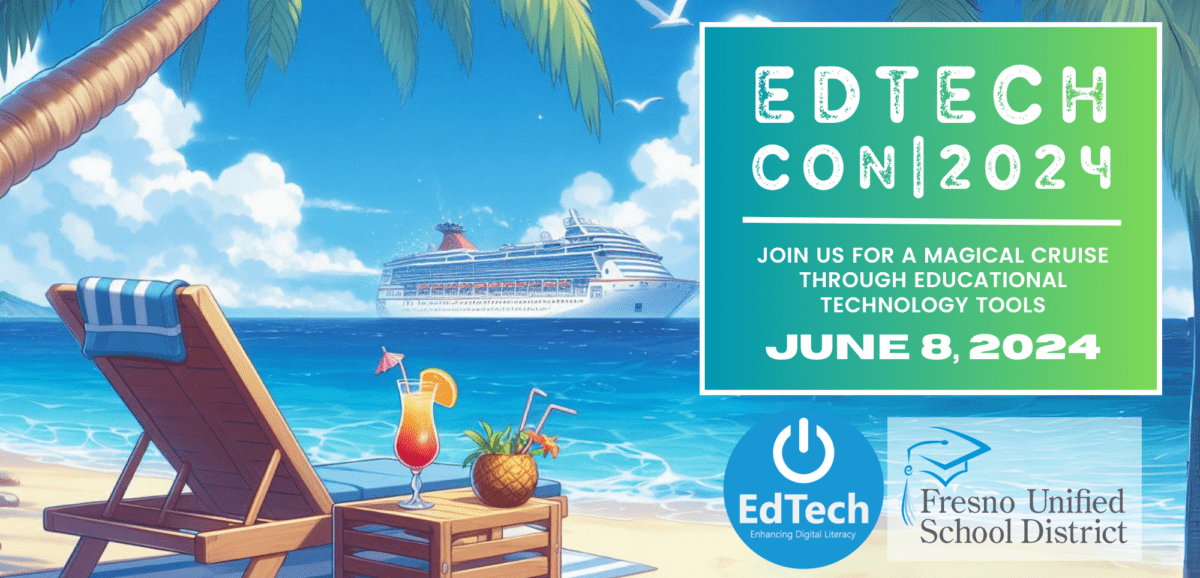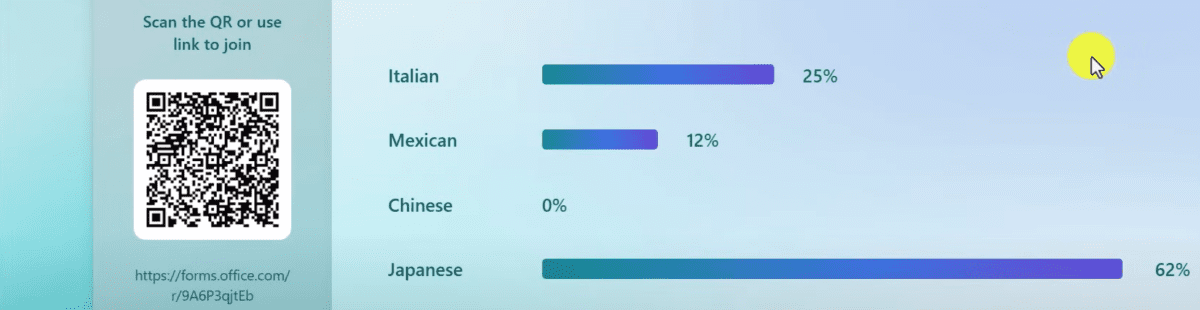Wouldn’t it be cool if you could setup an AI chat room on a specific topic or historical figure for your students to interact with? Well, guess what – You can do this easily with School AI!
School AI is a free, easy-to-use tool for teachers, and can be used to create custom AI chat bots, called spaces. Teachers can then share the space through a custom hyperlink and let students interact by asking questions through text or speech to text. The AI responses can also be listened to, and students can easily copy and paste the information to store in …