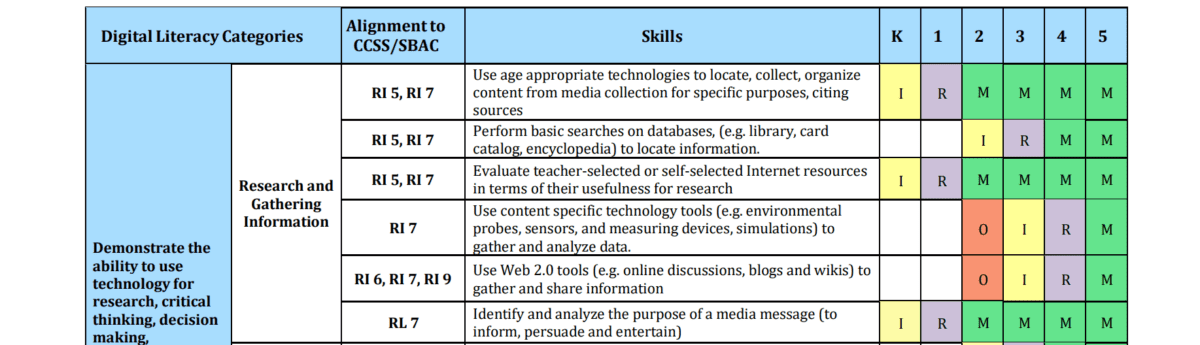If you follow this blog, you are probably aware of Microsoft Copilot, an AI tool available to all staff. In today’s post, I would like to share Magic School, a great tool specifically designed to help teachers get started with generative AI. What I like about Magic School is the variety of use cases it provides to support teacher planning and how it guides us through writing good prompts.
For example, you can find specific generators for creating comprehension questions based on a video or text. You can also generate rubrics, sentence starters, parent emails, group projects, ice-breakers, and more …