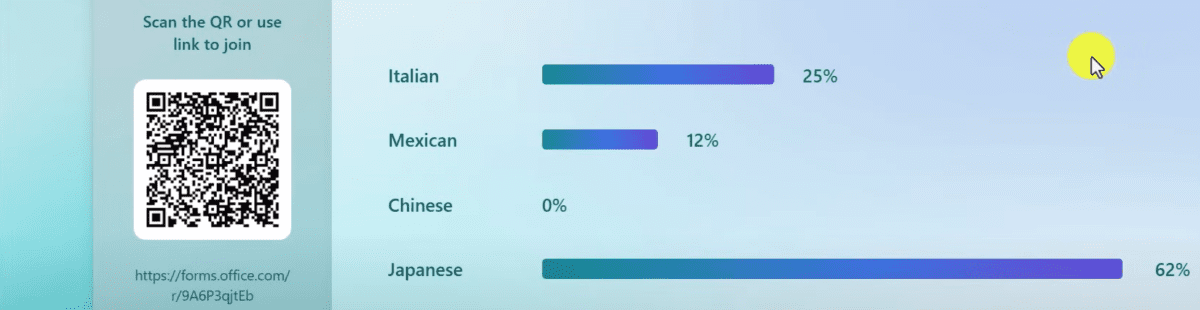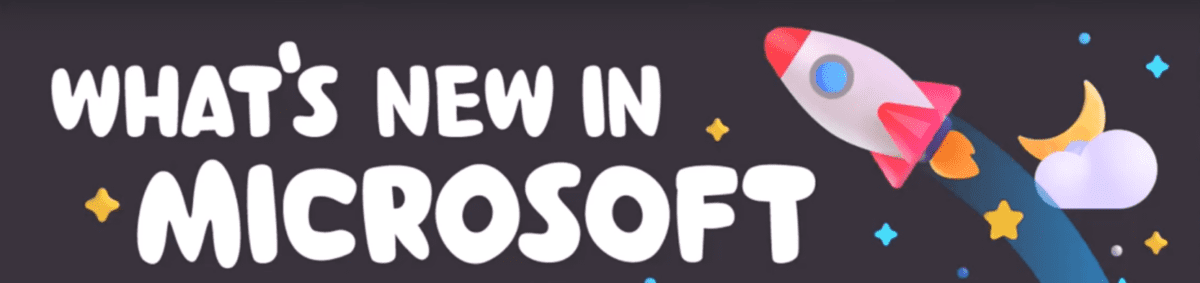Stream Classic will be sunsetting on May 15, 2024. We are excited to share that your Stream videos have been migrated to OneDrive or to new SharePoint Sites. Here’s what you need to know:
Video destinations depend on how the videos were uploaded to Stream Classic.
The table below outlines the video types and their destinations.
Original Stream Classic VideosMigrated Stream Video LocationVideos Uploaded to an Office 365 Group (Team) or Stream GroupNew SharePoint Site named after the GroupVideos Uploaded to a Company Wide ChannelNew SharePoint Site named Stream Company WideVideos uploaded outside of groups or channelsYour OneDrive in a folder called Stream …