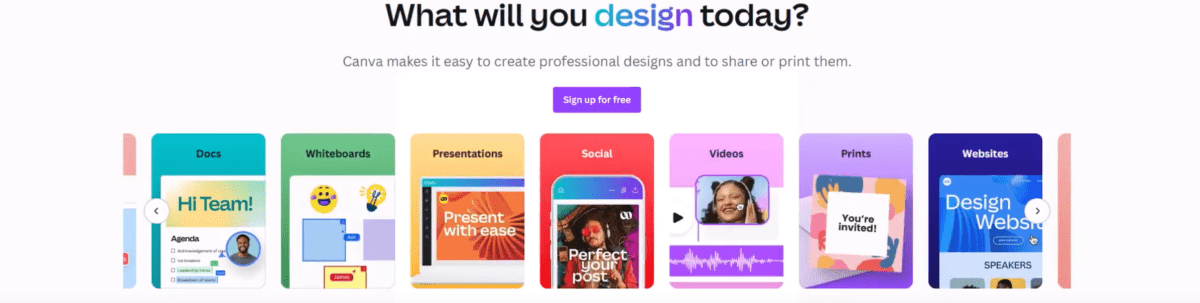Microsoft Stream is a video-sharing platform that lets you create, watch, and share videos with your students and colleagues. In addition to housing your Teams Meeting recordings, Stream can be used to create presentations of digital content through screen recording. This is great for creating explainer videos for your audience to watch on-demand. Staff can also upload videos from your device or other sources for the purpose of housing them online and sharing with others.
We are excited to share some of the new, amazing features now available in Microsoft Stream. These include enhanced screen recording tools, improved camera recording …