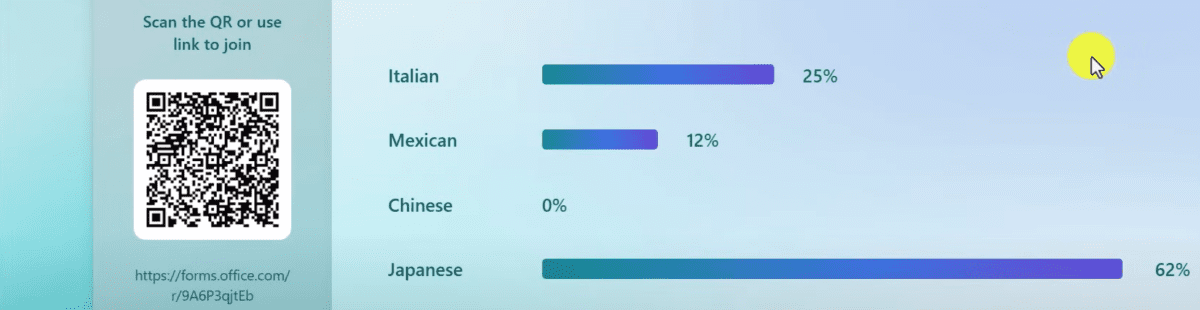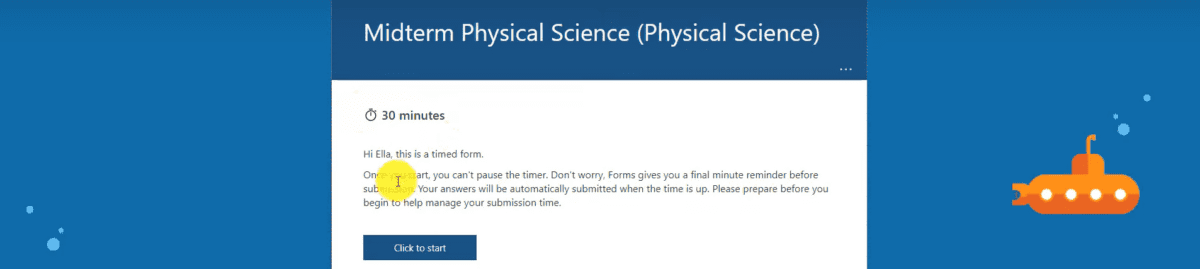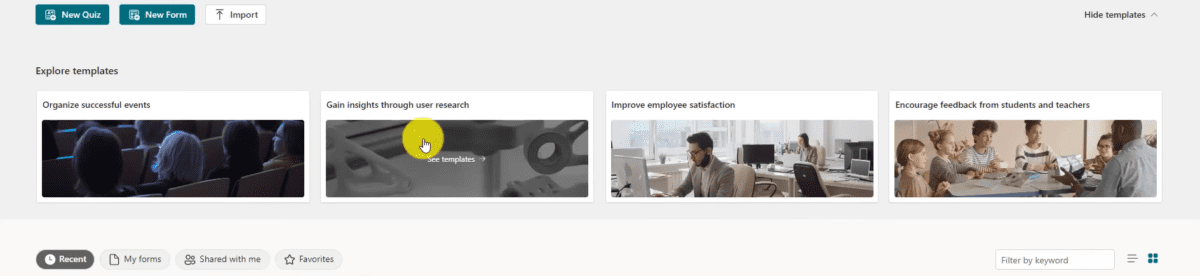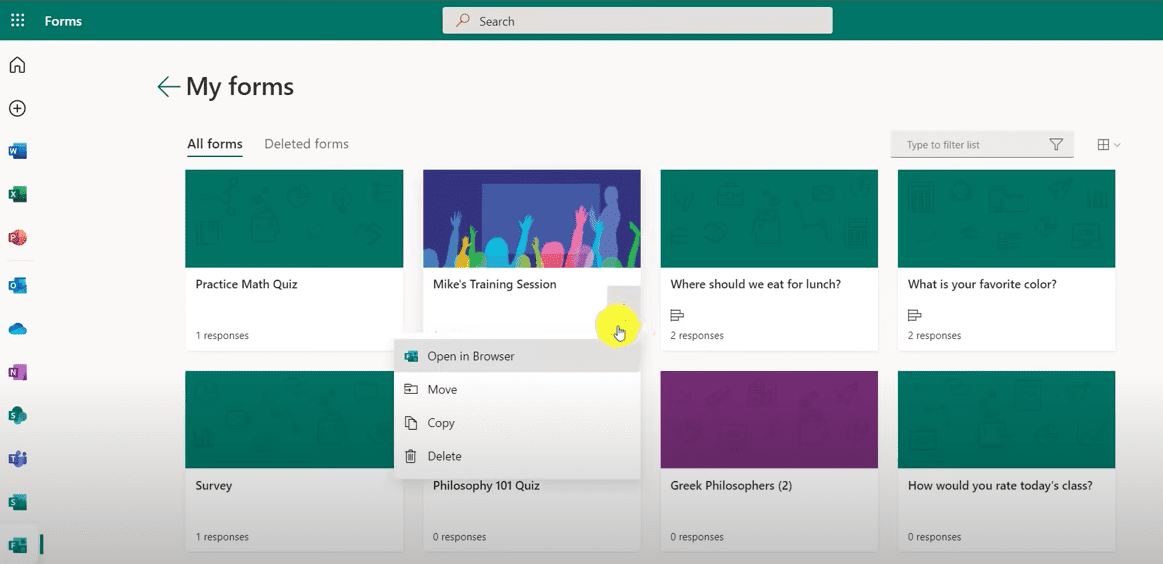Microsoft Forms is our go-to app in FUSD for creating online surveys, quizzes, and polls in minutes. Whether you want to collect feedback, measure satisfaction, test knowledge, or gather data, Microsoft Forms is “numero uno”.
I write this blog to share six new innovations that I’m sure you will appreciate. These new features include integration into Microsoft Stream, Practice Mode, Present Live, and more. Teachers will love the ability to insert a Form throughout a Stream video to check for understanding or collect feedback. They will also appreciate Practice Mode, where you can allow students to take a practice test that …