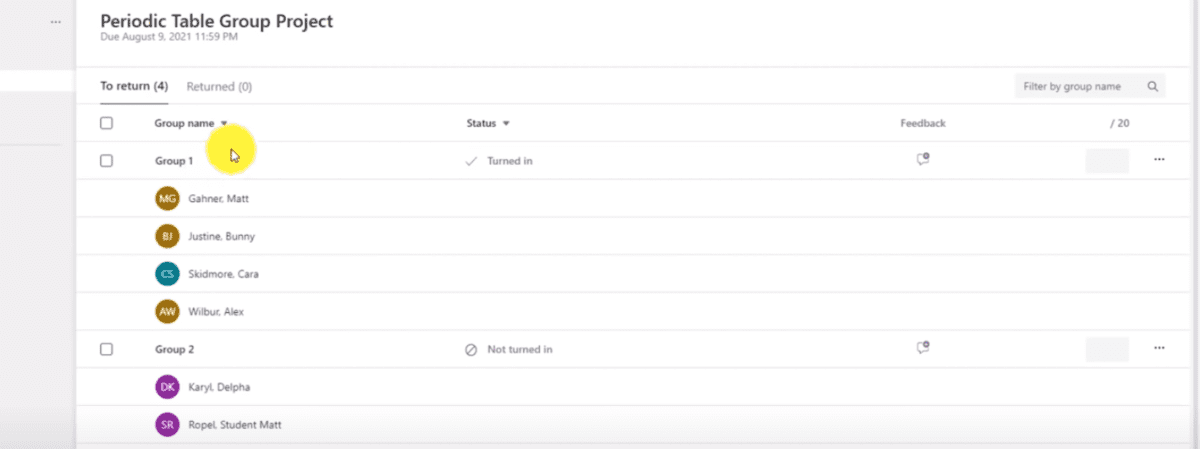Microsoft Class Teams provides teachers with an amazing digital hub for student activities and engagement. The good folks at Microsoft have been working over the summer to provide even more new features in Class Teams, and they are available now for all Fresno Unified School District teachers.
These new features include Classwork, Quick Actions for educators, Reflect updates, Learning Accelerator button in Assignments, and more. Our favorite enhancements include Classwork and the Reflect updates. Check out the great tutorial below created by Microsoft’s own Mike Tholfsen.