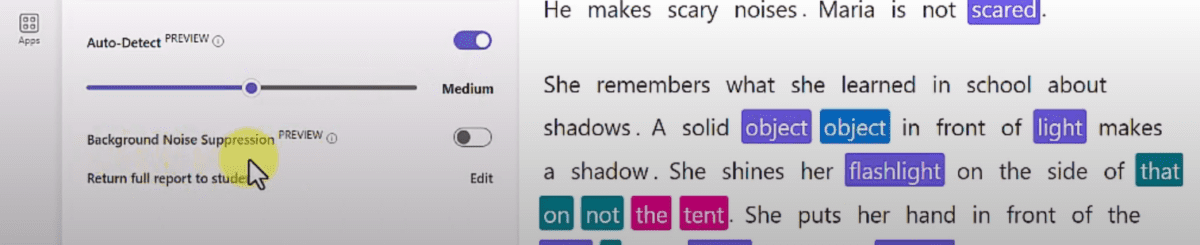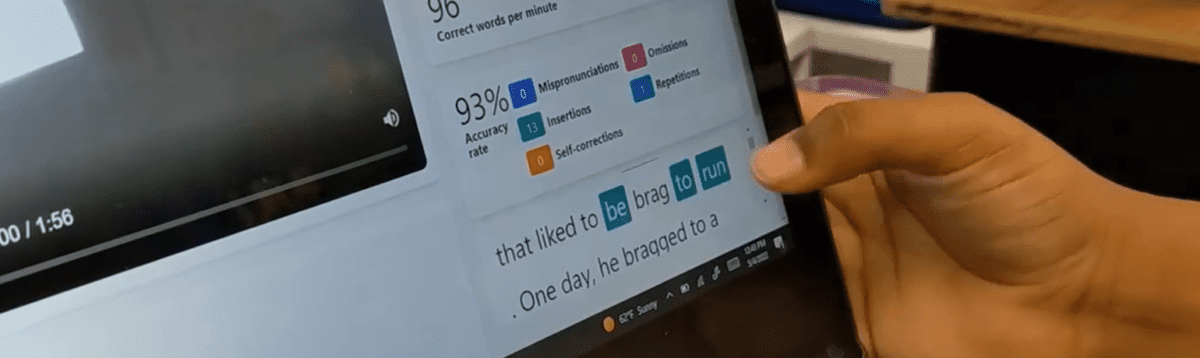Reading Progress is an amazing digital tool that can used by students to practice and improve reading fluency. As part of Class Teams assignments, Reading Progress has been growing and developing into a robust tool that can also check for comprehension and reading expression. One of the challenges with using Reading Progress in the classroom has been the background noise that can occur within a student’s reading recording.
To address this, Microsoft has added in a background noise suppression tool. In addition to this exciting new feature, they have added the ability to turn off the auto-detect review tool and …