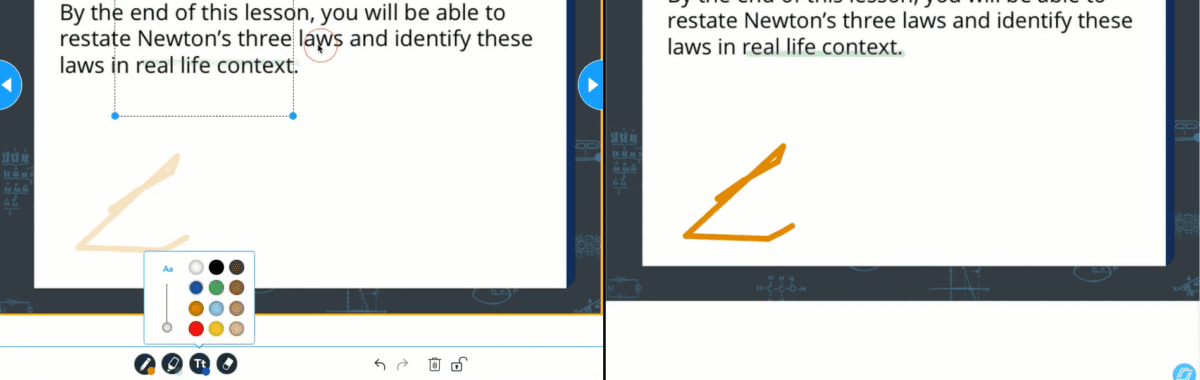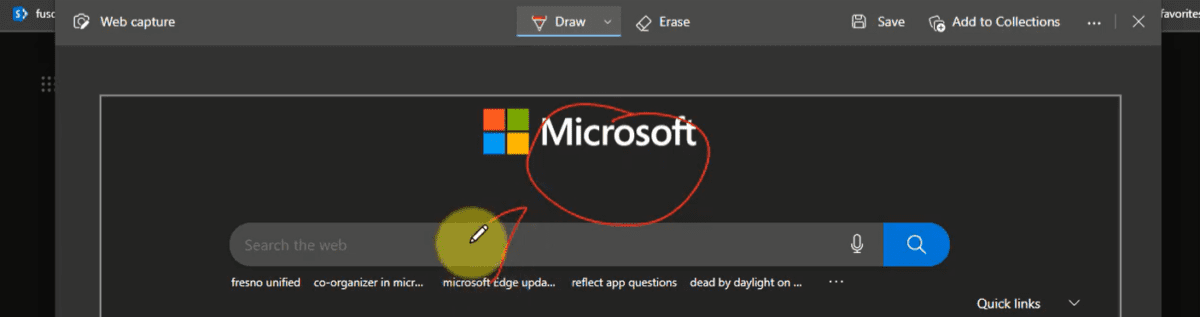You may have noticed some new updates to our district Nearpod license. If you have not yet seen these, read on. Below is a list of the new features we now have access to in Nearpod. The highlights include the ability to annotate live on-the-fly, live student-paced mode, and co-teaching. And coming soon in early 2022, we will have enhancement to the collaborate board activity. Take a look at the videos below to see these in more detail.
Live Annotation during a Live Lesson
With Live Annotation, you can address misconceptions or model skills for students and write directly on slides and …